Passwords and Security
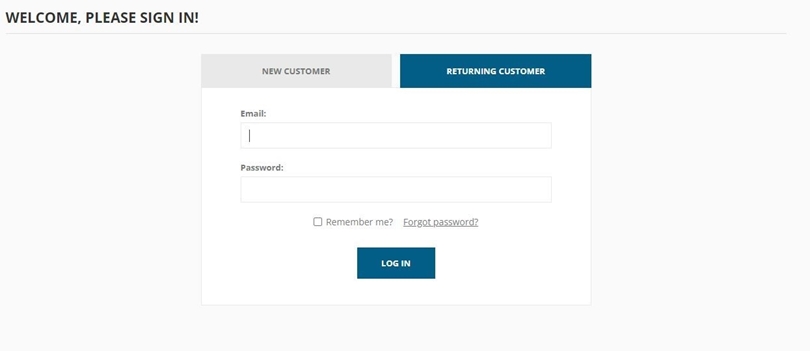
To do anything in today’s world we are first asked to make an online account. It does not matter if you are shopping, trying to pay rent or a utility bill, or simply trying to sign up for a service. We are required to create a username, a password, and to answer security questions. This is also the case at work as well. Most companies have multiple layers of security requiring us to not only create a unique password but to change the password every 90 days. This can get annoying real fast, but we must remember that security is important, and we must be thorough to ensure our personal information stays safe.
Unique Passwords
One of the most difficult chores of living in a digital age is remembering all our passwords. Some websites are very relaxed in their requirements while others require a certain number of characters, an uppercase and lowercase letter, a number, and even some sort of punctuation mark. These strict rules exist for one simple reason, security. We often hear on the news about how a business or companies data base was breached and how some people’s personal information might be compromised. This is a very scary thought to most of us. Identity and credit fraud is a big problem and if a professional gets enough of your personal information, they can run up a huge bill in a matter of hours or even minutes. Complex passwords help combat cybercrime. A long password with no meaning is near impossible to break. That is why most business and employers have such strict rules. If a simple and breakable password was allowed there would be a rise in online crimes and companies would be held responsible. The best way to prevent this and to ensure a business has a good name when it comes to security and to take the proper steps to ensure passwords are effective and not easy to break.
Choosing a Password
Most companies and businesses have already set the parameters for passwords, but it is up to us the end users, to pick passwords that are efficient. The first rule when creating a password is not to pick something that is predictable. A child’s or family pet’s name are commonly used in passwords and are extremely risky. These are predictable and can be guessed if given enough time and opportunity. The same can be said for using birthdays, milestone event dates, and even parts of our social security number. So, this raises the question of how to choose password you will remember? There is no right answer but there are some simple ways to create a strong password that cannot be easily cracked. Rule one is use a word you will remember but make it random. There are over 171000 words in the English language, plenty to choose from. Additionally, the password does not even have to be an English word. It can use a foreign language or even random letters. Rule two is do not over think the process. Often, we set up accounts and we create passwords that are so good that we can never remember them. Do not fall into this trap. Pick something unique but memorable. Rule three, do not forget to use numbers and characters. A single word password can be broken or guesses with more ease than one with numbers in it. Finally, try to keep some sort of routine or pattern to your passwords. This way you are not constantly forgetting them.
Ways to Remember
Picking a memorable password is important because we do not want to constantly be resetting passwords because we forgot them. Writing passwords down can be risky but is a useful way to keep track of all of them. If you do choose this approach, make sure you do not leave the paper or notebook where you record them laying around. It is not something you want other people to find. Technology is another great way to keep track of passwords. Some smart phones have a feature that stores your passwords for you and some even help create unique passwords for you. The trouble with this is losing your phone can create all sorts of trouble. Not only will you worry about someone else getting your passwords, but if the phone is lost odds are you will have to unlock and create new passwords for countless numbers of sites. There is no correct way of remembering your password you just must come up with a system that works for you. Try to make all your passwords similar, but a bit different. This way you only need to remember small details and not everything when it comes time to log in after a long break.
Security Questions
One of the most annoying things about setting up an account is that we are often required to answer security questions. This process can grow tedious but paying attention and being thoughtful with the answers is crucial. These questions will be asked months or even years later to help confirm your identity. They are used by computers to validate your log in and by customer service employees to validate your identity if you are on a call with them. Do not overlook the importance of these questions. Many people wonder why these questions are necessary, if we forget a password, we can just have a reset link emailed to us. The simplest way to combat this concern is to point out that if one password is broken it can be safely assumed that your email password could have been compromised as well. This extra layer of security helps protect us if our email security is breached.
As technology progresses so will criminal activity around breaching your security. A criminal with a social security number, date of birth, and identification number can create a lot of headaches. They can clone your identity and use your credit to steal a lot of money. The best way to combat them is to continue to be diligent. Do not leave your personal information in databases that are not safe and make sure you pick passwords that are not predictable. If we follow the security recommendations, we will be safe. It does take time to set up account properly, but remember it takes longer to correct an issue caused by information leaks. So, next time you are reading a work memo or a company’s security policies remember they are there to ensure your safety. Follow the instructions and you should be well protected.














































